Email marketing is a powerful tool for businesses to engage with their audience and drive conversions. Pardot, a marketing automation platform by Salesforce, offers robust email marketing capabilities, allowing users to create, send, and track email campaigns seamlessly. However, to ensure the deliverability and credibility of your emails, it's crucial to set up your email sending domain correctly within Pardot. In this guide, we'll walk you through the step-by-step process of setting up your email sending domain in Pardot, ensuring your emails reach your audience's inbox effectively.
Before diving into the setup process, it's essential to understand what an email sending domain is. An email sending domain is the domain from which your emails are sent. It plays a critical role in email deliverability and helps establish trust with Internet Service Providers (ISPs) and recipients. By setting up a custom email sending domain, you demonstrate authenticity and increase the likelihood of your emails landing in the recipient's inbox rather than their spam folder.
Here are the step-by-step instructions to set up your email sending domain in Pardot:
Step 1: Choose a Sending Domain
- Log in to your Pardot account.
- Navigate to Admin > Domain Management > Sending Domains.
- Click on "Add Sending Domain."
- Click "Create Domain."
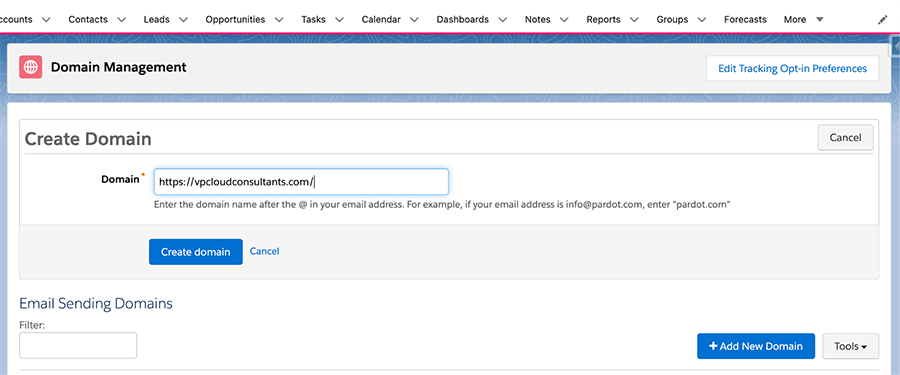
Once set up, click Expected DNS Entries and copy the SPF and DomainKey Domain and Entry values. You’ll send these to IT
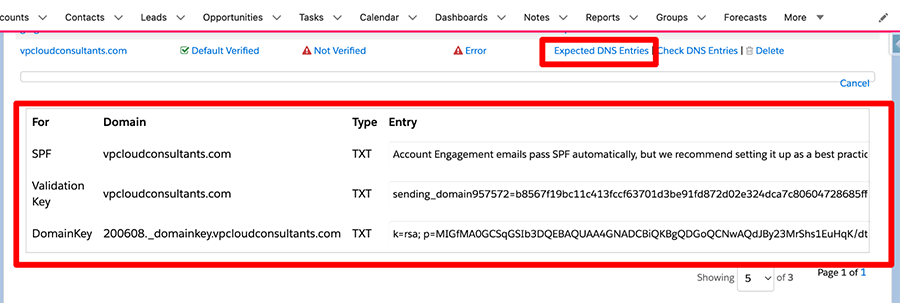
Step 2: Configure DNS Settings
We need to set up SPF, DKIM so Pardot is authorized to send emails on our behalf.
To set up SPF, please add the following to DNS entries:
Type: TXT
Entry: v=spf1 include:aspmx.pardot.com ~all
If there is already an existing SPF record in the DNS entry, simply add the following to it: include:aspmx.pardot.com
To set up DKIM, please create DNS entries for DomainKey_Policy and DomainKey
DomainKey_Policy
Domain: _domainkey.yourdomain.com
Type: TXT
Entry: t=y; o=~;
DomainKey
Domain: [insert host record here]._domainkey.yourdomain.com
Type: TXT
Entry: [insert host record here]
Fill out the following form & we will get back to you.