Salesforce Flow is the top choice for automating tasks without code in Salesforce. You've probably heard the saying, "with great power comes great responsibility." This applies to Flow too. It's crucial not only to learn how to use Flow Builder but also to know what to avoid.
Here, are some of the best practices to follow when building flows in Salesforce. Whether you're just starting out or you've been using Flow for a while, these tips will help you get the most out of it.
Before deploying anything into Production, it's essential to thoroughly test your solution. Flow Builder offers a built-in debug tool that enables you to test your flows before activating them. I suggest not only debugging initially but also conducting comprehensive end-to-end testing of your entire process. Even after your Flow passes initial debug tests, it's wise to run through the full process to catch any additional issues that may arise. It's always better to err on the side of over-testing than under-testing.
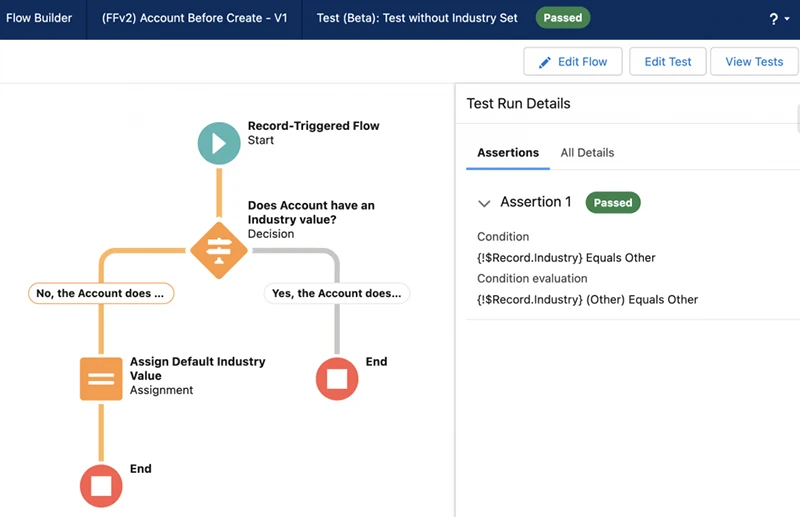
I stress this point frequently: never, under any circumstances, execute a DML Statement within a Loop. That includes any repetitive actions like Get, Update, Create, or Delete operations. Doing so minimizes the risk of hitting governor limits, as it allows you to regulate the frequency of these data element operations.
Should you ever need to iterate through and update multiple records, remember to assign a collection variable and execute your DML Statement outside of the Loop.
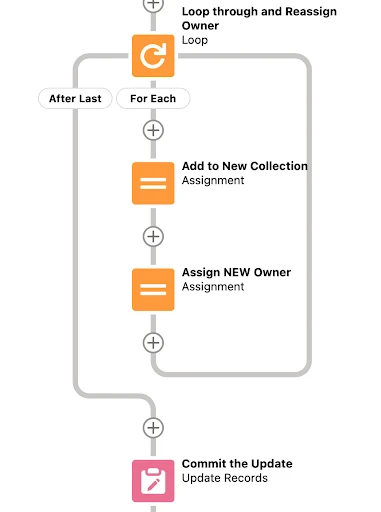
One of the primary reasons for avoiding hard-coded Ids is their tendency to change when transitioning between environments. For instance, when you develop a new Flow in a sandbox environment and test it against sandbox data, any new record types created will have different Ids when moved to a different environment alongside the Flow. If there's a scenario where hardcoding seems unavoidable, consider using a Constant. Constants, akin to variables, are specifically designed to hold non-variable values that remain constant.
Use Before-Save Flows for updating the same record. It's a key tip from Salesforce Architects Guide. Instead of saving the record first, then updating it again, make changes before saving. This speeds up the process and reduces the number of changes per transaction.
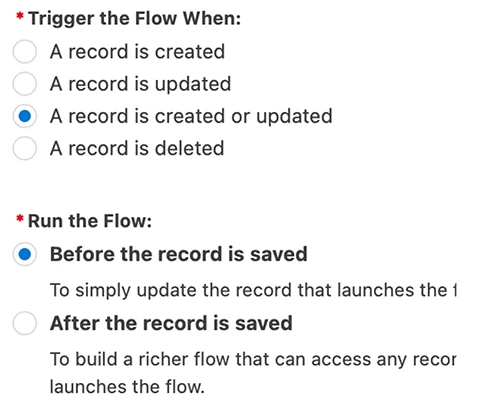
Other Salesforce Administrators and consultants will inevitably view your Flow. Always create documentation to help them understand what your Flow does and its key elements and functions, making it easier to maintain the org.
When building or editing a Flow, ensure every description value is filled out with a clear explanation of what each element does. This simple yet valuable documentation is visible directly in the Flow Builder. If your company hires new consultants or your internal Salesforce or IT teams grow, this information will be invaluable.
Faults and errors are inevitable with flows and automation. Handle them correctly by providing detailed error messages. For instance, if a record query returns no result, inform the user what action they should take, instead of showing a generic "an unhandled error has occurred" message.
Planning and managing faults is crucial for a smooth user experience. Even after the Flow goes live, new errors may arise. Address these promptly so users receive clear guidance on what went wrong, why it happened, and what to do next.
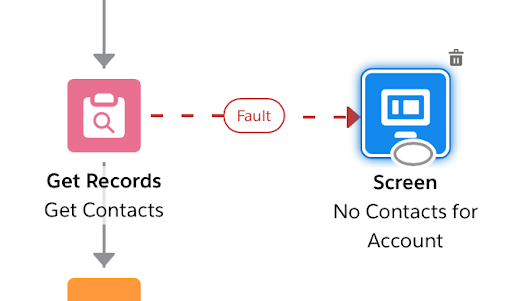
Schedule-Triggered Flows allow you to run actions on records regularly. This saves users from manual updates and can be scheduled outside business hours to minimize system impact. Be mindful of specific considerations for schedule-triggered flows.
Another way to reduce system load is by creating an asynchronous path in your flows. This queues actions to occur later when the system is less busy.
Both options help reduce processing time and system load, each serving a unique purpose.
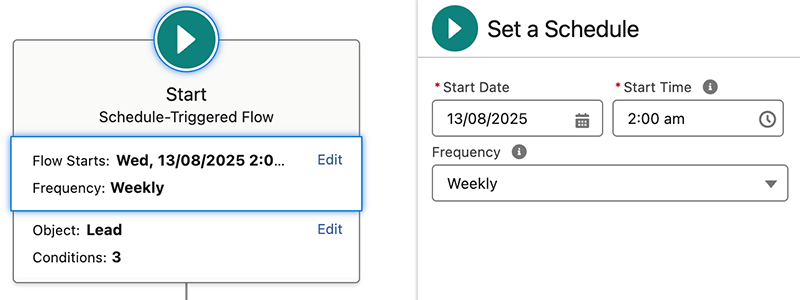
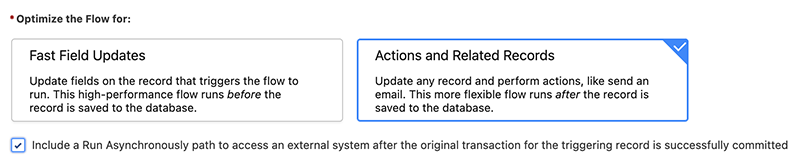
Flows are a powerful way to automate tasks in your Salesforce org. However, without proper knowledge, you may encounter numerous traps and pitfalls during implementation. Thankfully, Salesforce provides extensive learning materials, and a supportive community of users and partners is available to assist you in mastering these tools.
Fill out the following form & we will get back to you.