We encountered a scenario where we needed distinct capacities for our live chat and email-to-case functionalities. We successfully addressed this requirement using a feature called 'interruptible.' To achieve this, we designated our case services channel as interruptible while keeping the chat channel non-interruptible. Additionally, we configured separate capacities for both interruptible and non-interruptible channels. Below, we outline the steps involved:
Step 1: Set Case Service Channel Interruptible and Chat as non-interruptible.
You can set work items as interruptible in any of these ways: from the service channel, from routing settings, Use service channel settings to set work items as interruptible.
In Setup, under Omni-Channel Service Channels, select Is Interruptible. For example, configure work in the Case service channel as interruptible and work from the Chat service channel as primary.
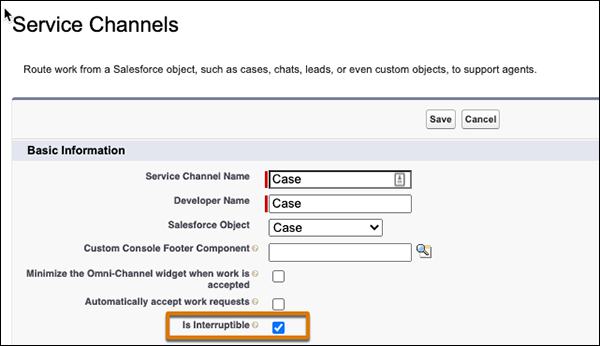
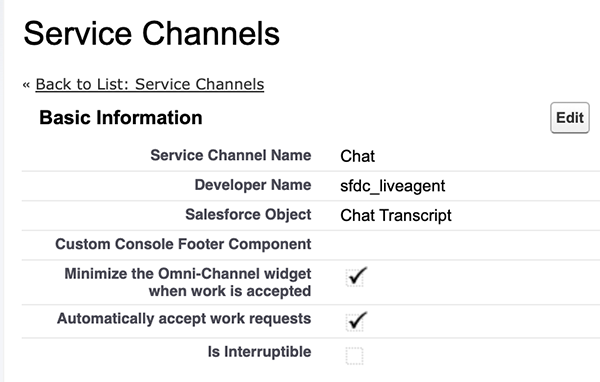
Use routing configurations to set work items as interruptible.
In Setup, under Omni-Channel Routing Configurations, set Capacity Type for routed work items. You can set this field as interruptible, primary, or inherited from the service channel.
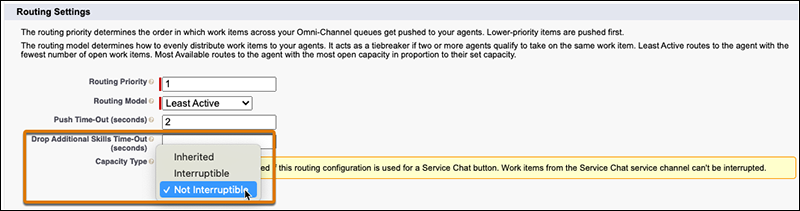
Step 2: Defining Capacities in Presence Configuration
In Setup under Presence Configurations, define primary and interruptible capacity. These values represent the maximum amount of primary and interruptible work that an agent can handle at a time. You can specify available capacity using relative work unit values or a percentage.
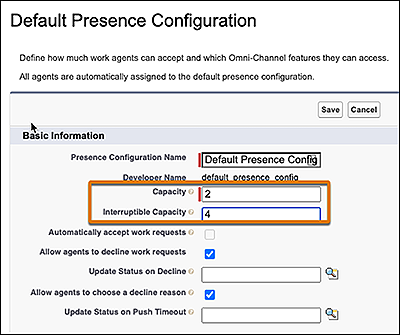
A value is required for primary capacity in the Capacity field. If you define only primary capacity, interruptible capacity is set to the same value by default.
Fill out the following form & we will get back to you.